Subscribe & Save - Never Run Out Of Your Favourites Again!
Simplify Your Routine
At Harrogate Organics, we’re all about making your wellness journey as simple and enjoyable as possible. Our Subscribe & Save program helps you stay stocked up on your favourite natural products, delivered right to your door – on your schedule. Plus, you’ll save up to 15% off every order with additional exclusive perks.



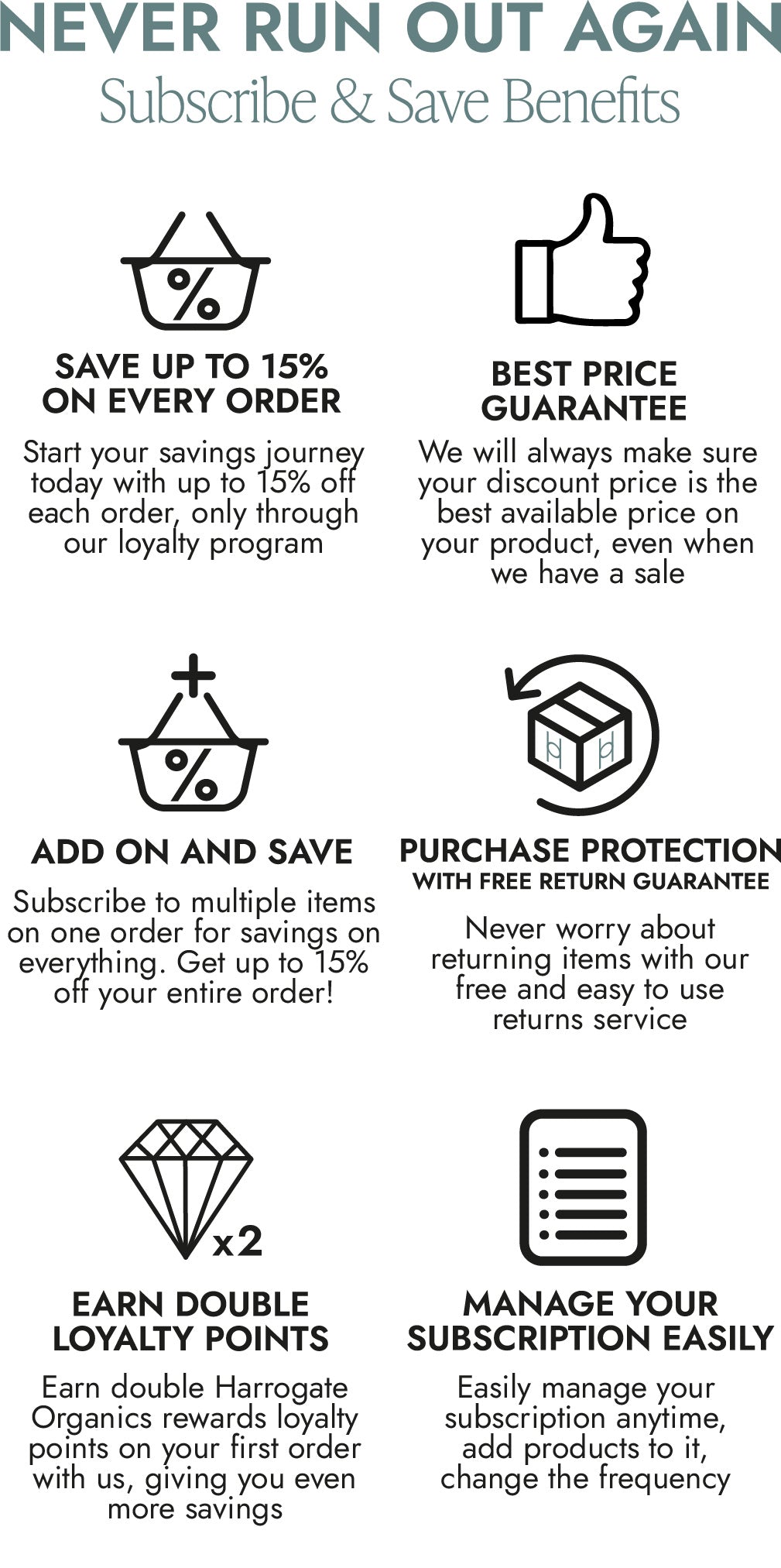
Making Changes to Your Subscription – It’s Easy!
We’ve made it simple for you to manage your subscription, so you’re always in control. Here’s how:
1. Log Into Your Account: Click on ‘Account’ in the top right corner and sign in with ease.
2. Head to Your Subscriptions: Once logged in, scroll down to the ‘Manage Subscriptions’ section – your go-to for all things subscription related.
3. Make Your Changes: Click on the 'Manage Subscriptions' tab and navigate to the option that suits your needs.
4. Edit with a Click: Hit the ‘3 dots’ on your subscription item to make any updates or changes. It’s that simple!
5. Relax - We've Got It From Here: Once you’ve made your updates, just sit back and
let us handle the rest. Your subscription is now good to go!
Frequently Asked Questions
How do I join / Subscribe?
With Subscribe & Save, it's a breeze to keep your favorite items fully stocked. Easily sign up while shopping - just select "subscribe" for any product you'd like and pick how often deliveries arrive at your door. Shopping couldn't be simpler!
What happens after I subscribe?
Join our Subscribe & Save program and get the convenience of automated ordering for your favorite products, with an email confirmation once you're all set up! You can manage upcoming orders in "Manage Subscription" section created just for you. Plus, we send notifications about other important subscription details like cancelations or successful order placements – so that's one less thing to worry about when it comes to keeping track of everything!
How do I make changes to my subscription?
Joining the Subscribe & Save program is a breeze. After subscribing, you can easily adjust your next order date, skip an upcoming shipment if your not ready, add new items to subscription or swap out its frequency via the 'My Subscriptions' section in your account. Please bear in mind that it may take 24 hours for any changes to be finalised.
How do I change my order date?
Want to move your order date? It's easy! Just head over the My Account section and select 'Manage Subscriptions' fromthe dropdown menu. From there, choose "Update Next Delivery Date" and you can change when your next shipment arrives. Don't worry - this setting affects all items in your order, so it'll be adjusted automatically when you update delivery dates.
If you want to adjust one item, just select the item you want to change.
How do I combine items to be in the same order?
Need multiple subscription items to arrive in the same order? No problem. Just have them ready and waiting for you with a few easy steps. Visit your ‘Manage Subscription’ tab, double check that all orders are shipping to the right address with matching billing information, then adjust their next order dates to the same date, so they combine into one shipment. Take control of how and when payments process while keeping everything organised – it doesn't get much easier than this!
Can I update my shipping details, payment method or address?
Need to make changes like payment method, address and more? Log into your account and update your profile. For existing orders, get in touch with us via chat on our website or drop us an email... we will be more than happy to help you out!
Can I add items to my subscription?
Yes. To do so, you must be logged into your account. Click 'Manage Subscription' and 'add item to order'. Simply select the item you want and add it to it!
Can I cancel anytime?
Anytime, after you have received your second order cycle from us, you can cancel as you wish... you can also skip an order, gift an order to someone else if you don't need it, or edit the order specifically for you!
How can I see the subscription policy?
You can view our subscription policy here.
Ready to Save?
Start your subscription today and enjoy the benefits of regular deliveries, exclusive discounts, and the convenience of never running out of your wellness products.













